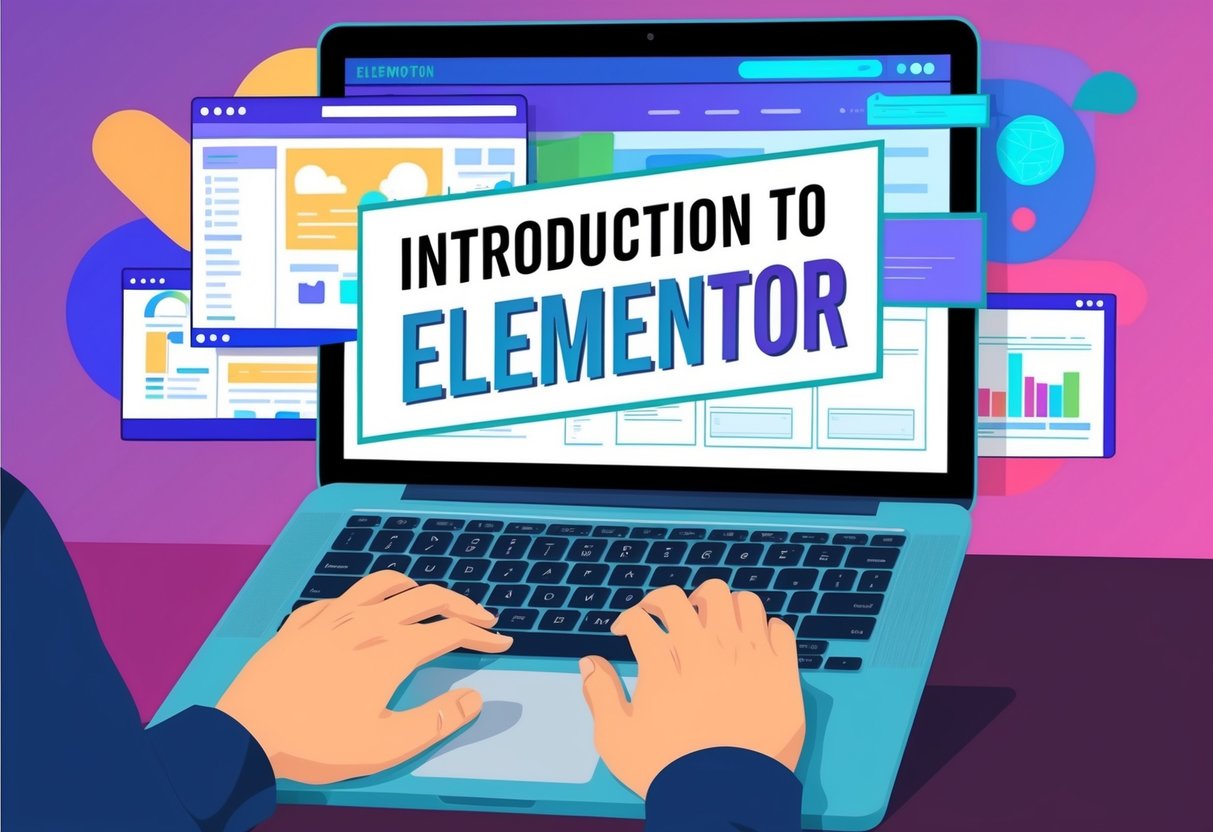How To Build a Website With Elementor [WordPress Course]
Welcome to a journey of crafting your first website with Elementor. This course is a comprehensive guide designed especially for those new to Elementor, providing the essential steps to create a vibrant, professional-looking website. You will learn to design a stunning three-page website for a vegan restaurant, Samaya, but the skills gained can easily be adapted to suit any business or personal project.
You'll be setting up your design system, structuring your website, and working with Elementor’s Hello theme. Learn how to create global elements like headers and footers, while also mastering the Elementor editor to style your site comprehensively. The course includes tips on optimisation and efficiency, ensuring a smooth workflow. All you need to start is a WordPress site and the Elementor plugin. Stay through each lesson to avoid missing crucial steps and bookmark the course for easy access.
Key Takeaways
- Learn essential steps to build a website with Elementor.
- Master design systems and website structure setup.
- Improve workflow with tips on simplification and optimisation.
Getting Started
Installing and Activating the Hello Theme
To begin, you'll need to install the Hello theme. Hello is a lightweight theme designed to work perfectly with Elementor. Begin by logging into your WordPress dashboard. Navigate to Appearance > Themes. Click on Add New and search for "Hello Elementor." Once found, click on Install, and then hit Activate to set it up.
Setting Up Pages and Navigation Menu in WordPress
Next, it's time to set up your pages and navigation menu. Go to Pages in your WordPress dashboard and click on Add New to create the pages you need. For our course, create at least three pages: Home, About, and Contact.
After creating your pages, you will need to set up a menu. Navigate to Appearance > Menus. Click on Create a new menu, name it, and add your pages to it. Check the box for where you'd like this menu to appear on your site, such as the primary or header area. Click the Save Menu button, and your menu will be ready to guide visitors around your site.
Creating Your Design Framework
Organising Your Website Layout for Your Elementor Site
To begin shaping your site with Elementor, you need to craft a sound structure. Begin by installing the Hello Theme on your WordPress. This theme offers a clean slate, giving you the freedom to build layouts that suit your needs without unnecessary clutter.
Start by organising your pages. You might need a main page, a menu page, and a contact page, especially if you're designing a site like a restaurant. Setting up a navigation menu is essential for guiding visitors through your website seamlessly. Make sure each menu item corresponds to the pages you have created. This structure not only supports user experience but also enhances the usability of your site.
Expand the Elementor Editor to its full potential by styling each page to match the brand of your site. As you organise your layout, ensure it aligns with the visual identity and goals of your project.
Crafting Global Website Parts
Making a Top Bar with Elementor's Hello Theme
To start creating a great website, you'll first make a top bar. Have Elementor's Hello Theme installed and activated. This theme is really great because it's simple and loads quickly. Use Elementor's drag-and-drop builder to add elements such as a site logo, navigation links, and maybe even a call-to-action button. Customise the colours, fonts, and layout so that it represents the brand well. Everything you place here will show up on every page, making the site easy to navigate.
Creating a Bottom Part with Elementor
Building a bottom section is the next step. Use Elementor to design this part, which usually includes things like contact information, social media links, or legal notes. Organise these elements so they are easy to read for the site visitors. Use lists or tables if needed for clarity, and choose a colour scheme that complements the rest of the site. Getting these parts done early on helps maintain a consistent look and feel across the entire website.
Creating Your Website
Styling with the Elementor Visual Builder
To style your website, use the Elementor Visual Builder. This tool allows you to add and arrange elements to create a unique look. You can drag and drop widgets, such as images and text boxes, easily into your design. Style each component by adjusting colours, fonts, and sizes. Use the intuitive options panel on the left side to make your changes. The visual builder lets you see your edits in real-time, helping you ensure that each element appears exactly the way you want it.
Responsive Design Editing
Making sure your site looks good on all devices is important. Use Elementor's responsive design tools to achieve this. Switch between different device views, like mobile, tablet, and desktop, to adjust your website layout. Resize text, tweak margins, and adjust padding for each device type. This ensures that your website remains readable and visually appealing, no matter what screen it's viewed on. Remember to frequently check how your site appears on different screens to maintain a consistent look.
Website Optimisation
Website optimisation is important to ensure your site runs smoothly and efficiently. Start by focusing on loading speeds, as a fast site keeps visitors engaged. Use lightweight images and enable caching to help with this.
Responsive Design
Make sure your design adjusts well across different devices, such as tablets and smartphones. Use Elementor’s responsive editing features to tailor your design for each device type.
Performance Tools
There are many tools available to monitor and improve performance. Consider using a service like Google PageSpeed Insights to analyse and offer suggestions for enhancements.
SEO Practices
Good search engine optimisation (SEO) practices help your site rank better in search results. Focus on using keywords, meta descriptions, and clear URLs. Elementor can help you manage these aspects easily.
By implementing these strategies, you can create a website that not only looks good but also performs well, keeping users happy and engaged.
Elementor Process
Using Effective Methods
It’s key to follow some principles when creating a site with Elementor. Make sure your WordPress setup is fresh. You’ll also want to download the free Elementor plugin. This plugin is essential for building your site. Don't skip any video content in this course to avoid unexpected results. As you develop your website, apply your unique style, content, and images. This helps tailor the site to either your personal or client needs.
Making Your Process Efficient
You can simplify your process by setting up a proper design system. Start by installing the Hello theme. Create web pages and navigation menus in WordPress. Incorporate design elements that align with your website’s structure. While working, you'll explore Elementor's responsive editing features. These features ensure the site looks great on any device. It’s all about making sure your workflow is smooth and convenient.